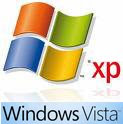
If you leave your computer running 24/7 (24 hours a day, 7 days a week), you might be interested in determining the amount of uptime that has accumulated since your last reboot. Luckily, it's very easy to find that information in both Windows XP and Vista. Let's take a look!
Tracking Uptime in Vista
To find Vista’s uptime, right click on your taskbar and select Task Manager.
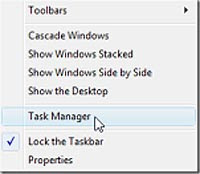
Now, with the Task Manager open, click on the Performance tab and you'll see the amount of uptime listed under the System section.

Tracking Uptime in XP (Professional edition only)
To find the uptime in XP, go to Start, Run, type in "cmd" and then click OK.
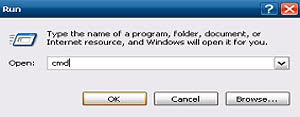
That will bring up a command prompt. Type in “systeminfo” (without the quotes) and then hit Enter. It will take a few minutes for the analysis to complete and get your results, but when it's finished, you'll see your uptime listed in days, hours, minutes and seconds.
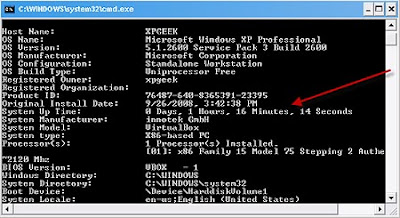
Find your uptime today!

0 comments:
Post a Comment