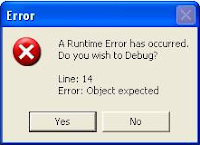 We have all had occurrences when we begin to run a program, and that is when that Runtime error message pops up. As annoying as this is, it is best to solve these errors immediately. Ignoring them will only make things worse. Here are a few ways to help solve these errors, and get you back on track to completing your tasks.
We have all had occurrences when we begin to run a program, and that is when that Runtime error message pops up. As annoying as this is, it is best to solve these errors immediately. Ignoring them will only make things worse. Here are a few ways to help solve these errors, and get you back on track to completing your tasks.You must first investigate. Try stopping all programs you think might be triggering the error. To do this, close programs one at a time, using Windows Task Manager. This step usually will solve most Runtime Errors. If the error still persists, check for bugs or patches that can be downloaded. Software manufacturers make updates for programs you may have installed in your computer. Look for these updates or patches and download them into your system. These new updates have more current information, and can rid your computer of certain "bugs".
If neither of these processes seem to help you can uninstall the corrupted program, and then re-install it again. Sometimes when new programs are installed, something goes wrong, corrupting the program. Starting over and re-installing it, sometimes does the trick. Make sure to back up all important information on your computer, so you do not risk losing it all. That would definitely be a large problem that is may be irreversible.
Goggling these Runtime Errors can also be helpful. It may help you understand the type of error, therefore helping you make a solution as to where the problem is. It may also help you prevent these errors from ever happening in the future.
Fixing all these errors as soon as they happen is very important. If you put them off, you may discover you will not be able to preform certain actions. If you find you are having trouble solving these errors, you may have more problems than just Runtime Errors, such as viruses invading your system. Use anti-virus and spy ware programs to help you. Be sure to fix all these areas or find someone that can help you.

0 comments:
Post a Comment