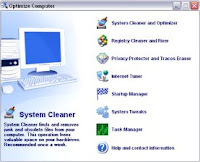 Have you ever wondered why your computer becomes slow over time even if it is the most up-to date version? Do you know that when you delete files or uninstall programs, empty spaces are left in your hard drive? These free spaces are like discontinuous blocks which is the main cause for why your computer is misbehaving.
Have you ever wondered why your computer becomes slow over time even if it is the most up-to date version? Do you know that when you delete files or uninstall programs, empty spaces are left in your hard drive? These free spaces are like discontinuous blocks which is the main cause for why your computer is misbehaving.When you install a program, your computer will find the first available free space. If this space is not big enough to store the data, the rest of it will be dotted over every empty space in your hard drive. And when you want to access this program, your computer will check every possible location to collect every single pieces of it. No wonder it takes longer than you have first bought it.
Anyway, there are solutions to address this problem. One of the most effective methods is defragmentation, which is also highly recommended. Follow the steps and they will help you optimize your computer's performance.
The first thing you need to do is to clean up your hard drive. Like all the other machines, your computer performs better when it is fresh and clean. Therefore, you have to clean your hard drive especially after frequent use. Those programs and files that are unused or no longer needed should be cleaned out.
This means that any files like images or music that have not been used or games are no longer played need to be out from your hard drive. If you are afraid of using them in the future, you should better store them in a CD or a portable hard disk.
The second thing is to remove unused applications. You may want to remove some of your unused applications because they usually load up utilities when you start your computer, which causes your computer starts slow. Some of these applications will also takes up your resources which your computer is indispensable to.
It is simple to handle this. Just go to Add/Move Program and clean these unused applications out.
The third step, which is also the most important operation, is defragmentation. Many people may not be familiar with this one. Defragmentation is a process that rearranges the fragmented files to an orderly form. It collects all the little pieces of the files and put them close together. It is effective to lose the burden of your computer's operating system and lessen the reading time of your hard drive.
Some people are not determined to choose to perform this operation because they think it requires time and even technological knowledge. However, this won't be a problem. The time of defragmenting depends on the amount of data and the size of your hard drive. It usually takes several hours. And the process is fairly easy because what you need is to click on a button and your computer will accomplish the rest of the defragmenting work. There are also some good and reliable third party programs. You could download them through the internet and try for free.
Once you have your hard drive defragmented, all the blocks are removed and the accessing time is decreased. Then your computer will remain in optimal efficiency. Defrag your computer twice a month and make it stay in good health.

0 comments:
Post a Comment