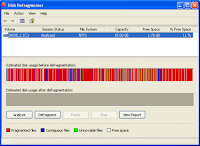
Computers are an amazing piece of technology that has completely changed the ways that we live. With computers, we can now do things that were once unthinkable.
We can order groceries from home, purchase airline tickets, interact with people, meet future spouses, play games, listen to music, watch movies, and a million other things.
Unfortunately, with ever evolving better technologies to enhance the computer experience, one must keep up with ever evolving computer technology.
Computers are something that can very easily be upgraded. RAM, Hard Drives, and other hardware pieces are fairly easy to remove and replace with updated technology. But why just settle for upgrades?
Computers are becoming so cheap that one can easily buy a brand new computer for sometimes cheaper than it would cost for an upgrade. A new computer will speed up just about every process and activity that you may do on a computer. Games will load and play faster, CDs and DVDs can be burned easily, Windows will load up applications quicker, etc.
If you don't want to buy a new computer, there are several options one can do to make their current computer faster. You can delete temp files to clean up hard drive space and then defrag your hard drive.
1. Open Internet Explorer and click on Tools
2. Click on Internet Options
3. On the General Tab, in the middle of the screen, click on Delete Files
4. You may also want to check the box "Delete all offline content"
5. Click on OK and wait for the hourglass icon to stop after it deletes the temporary internet files
6. You can now click on Delete Cookies and click OK to delete cookies that websites have placed on your hard drive.
To clear the Internet History in IE:
1. Open Internet Explorer and click on Tools
2. Click on Internet Options
3. On the General Tab, in the middle of the screen, click on Clear History
4. Click OK
To clean up other temporary files on your computer in Windows 98 or higher:
1. Click Start, Programs (or All Programs), Accessories, System Tools, Disk Cleanup
2. Choose the correct drive usually C:
3. Check the boxes in the list and delete the files
After this is done, if you'd like to defrag, you can do this:
1. Open My Computer.
2. Right-click the local disk volume that you want to defragment, and then click Properties.
3. On the Tools tab, click Defragment Now.
4. Click Defragment.
There are literally dozens of other ways to speed up your computer. But deleting temp files and defragging is one easy way to speed up your hard drive. If you want that doing these tricks doesn't really help, then you can always buy a new computer, for real cheap.
Another tip to speed up your computer, that does cost some money, is to run ScanDisk. This will find any problems with your hard drives and / or Windows and will help run you computer more smoothly.
1. Press the Start button.
2. Click My Computer.
3. Highlight the disk which you want to scan for bad sector on the list of Hard Disk Drives.
4. Open the File menu and select Properties
5. Select the Tools tab.
6. Click the Check Now button.

0 comments:
Post a Comment