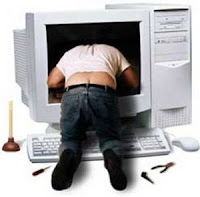 Even if you think your computer is protected, the reality is that a 100% virus-free computer is nearly impossible to guarantee. The daily swarming onslaught of viruses trying to infect your computer can not be underestimated. According to a study from Panda Security, 72.56% of US computers were infected in 2007 and about 31.04% of those users had taken steps to virus-protect their computers.
Even if you think your computer is protected, the reality is that a 100% virus-free computer is nearly impossible to guarantee. The daily swarming onslaught of viruses trying to infect your computer can not be underestimated. According to a study from Panda Security, 72.56% of US computers were infected in 2007 and about 31.04% of those users had taken steps to virus-protect their computers.Your computer gives you signs that you have to recognize. Some of the symptoms that your computer may have when it has a virus are unusual error messages; Internet and other programs that don't work properly, or maybe your PC is running sluggishly or suddenly turns off. Or, you may notice problems with mouse and keyboard, or that your PC seems to have less memory.
Of course, virus detection is only the second course of defense. As always, effective prevention is far more cost-effective than a cure. Below, there is an outline of a prevention plan to help keep your computer fully-functional and free from viruses. Whether your system has a virus or not, follow these tips to keep your PC protected and productive:
• Install a legal virus protection program.
• Update your antivirus software every day. New viruses are created daily, making daily updates crucial. Most programs include an automatic update feature.
• Don't forget to scan your computer with your legal antivirus software at least once a week.
• Don't download document or programs of un-trusted Internet sites. They often include spyware/adware bundled into the program.
• Never open emails and email attachments you are not expecting. Email attachments are common carriers of new viruses that your anti-virus software may not be able to detect. Simply delete any questionable e-mail attachments or files, rather than opening them.
• Don't open files with ".exe", ".vbs", ".pif", ".bat" o ".bak" extension or with double extension like "FileName.php.exe".
• Avoid all popup advertisements and do not click on them.
• Be careful when you share CDs, mp3, and pen drives. Be sure that they are not infected.
• Don't forget to backup essential data files periodically - a few minutes of backing up your files can save hours or even days of frustration and expense if you need to restore them.

0 comments:
Post a Comment